Have you given yourself every opportunity to find your perfect teaching role? Read on to find out how you can optimise your Eteach profile.
Build your online presence
The first step to making sure you reap all the benefits of Eteach is to sign up for free. Your Eteach profile will provide schools and academies all the information they need to decide whether you’re the right candidate for them.
If you don’t already have a profile with Eteach, you can set one up today for free. Once you have a profile, you can update it to make sure you never miss out on the best job opportunities for you. Your profile has the following sections and you should aim to fill each of these with the most up to date information:
- About Me
- Roles & Locations
- Employment History & References
- Education & Qualifications
- Professional Development & Membership
- Summary & Skills
- Interests & Activities
If you sign up and you don’t update your profile with all your latest skills and achievements, you’re missing out on valuable opportunities to be found by the perfect employer. Make sure you have an up to date CV attached to your profile.
Fast Apply
Where you see the Fast Apply option on vacancies, you can make excellent first impressions with hiring teams in a matter of seconds. Be sure to have a fully up to date profile before you start making use of the Fast Apply option.
Eteach’s Fast Apply function will autofill a job application for you based on the information in your profile. So, the more up to date your profile is, the better your chances to make an impression using Fast Apply.
Search for your desired jobs and keep an eye out for the green "Fast Apply" badge beside the vacancy's Job Title.
Be yourself
Don’t just tick boxes, use your profile to showcase why you’re the ideal candidate for that dream job. Apart from making yourself more appealing statistically, making yourself memorable gives you an edge when it comes to hiring teams discussing potential candidates.
Have a professional but approachable image of yourself as your avatar. Along with your experience, skills and achievements, add sports, hobbies and interests to your profile. You’re not just applying for a job, you’re applying to join a dedicated team of educational professionals.
Join Talent Pools
When schools and academies create new vacancies on Eteach.com they will be alerted to the number of candidates matching their criteria. How does Eteach know what candidates to alert schools to? We use Talent Pools. Candidates can join Talent Pools relevant to their circumstances, for example, candidates looking for jobs in Bristol would join the Bristol Talent Pool. That way, when schools post a vacancy for a position in Bristol, that school can see how many candidates are actively looking for jobs in their area.
If you don’t join a Talent Pool, you miss opportunities to be alerted to the perfect job in your area or in your subject. You can join as many Talent Pools as you like but do make sure they are relevant to your job search.
The 3 types of Talent Pools you can join are:
- School Talent Pools – If you are interested in a particular educational institution you can join their Talent Pool to make sure you’ll be made aware of when they post new vacancies.
- Regional Talent Pools – If you’re looking for vacancies in a particular geographical area be sure to join a Regional Talent Pool.
- Group Talent Pools – If you are interested in a particular group of schools you can join their Talent Pool to make sure you’ll be made aware of when they (and their member schools) post new vacancies.
Sign up to Job Alerts
Looking for something in particular? You can sign up to job alerts by clicking on “Alert me when matching jobs are posted” at the top of your search results. If you’re looking for a specific position where you can’t currently find a vacancy don’t give up. Run a search for your subject in your desired location, add any criteria you wish, and if the search result yields no results, you’ll see the zero result message. Use this message to sign up to a job alert.
As soon as a vacancy matching your criteria goes live, you’ll get an email alert. This means you can pounce on it at your earliest opportunity. You can also set up Job Alerts via your profile. Sign in and go to Job Alerts where you can click on “Create new job alert”. Fill in the role and geographical area you’re looking for and upload a copy of your CV. You’ll be alerted to jobs fitting these criteria via email. You can have up to 5 Job Alerts at any time.
Save a Job
Saving a job allows you to browse on the go and then apply for your ideal job later on when you’re ready. Be sure to check the closing date on your saved jobs so you give yourself the time you need to work on your application. While Eteach provides great opportunities to apply to jobs quickly, you may still wish to take your time and do your research. Work at your pace and take all of the time you need.
You can save a job before you begin your application or during your application should you wish or need to take a break in the middle of your application.
Tailor your email preferences
Under the My Communications section, you can toggle on or off various communication options. When you toggle these on you will get emails based on that topic. You can choose whether or not you’d like emails on any of the following:
- Keep me in the loop about teaching news and blogs through our newsletter
- Tell me about UK jobs on site that match my profile
- Tell me about international jobs on site that match my profile
- I’m open to hearing about temporary and interim opportunities from our recruiters
- I’m open to hearing about new permanent roles from our recruiters
- I’m interested in upcoming UK and/or International recruitment events
- Include me in research surveys to improve education recruitment for all
What else should I do?
Don’t give up! The perfect role for you is out there. Job hunting can be frustrating but it’s important to stick to it, stay up to date and give yourself every possible opportunity to find out about the jobs that interest you most.
In summary, here’s your best practice checklist to make sure you never miss out on the best jobs:
- Create your free Eteach profile
- Add your CV to your Eteach profile
- Update each section of your Eteach profile
- Join Talent Pools
- Sign up to Job Alerts
- Tailor your communication preferences
Best of luck with your job hunt! Follow the above advice and we’re confident you can boost your job hunt and find the perfect role.
Haven't started your job hunt yet? See all latest vacancies here.
About the author
Jennifer Vaughan
As an Open University graduate with TEFL certification, Jennifer has spent a good deal of her professional life as somewhat of a digital nomad. After years of studying and then teaching across five different countries, Jennifer has settled in the UK and when she isn’t teaching, she’s writing or working on all things content, from Accessibility to UX. Jennifer’s passions are the concepts of accessible education and universal design where she can contribute to a world, both physically and digitally, more easily accessed by all.